Today we are dealing with a topic that has occupied me since I bought my Nintendo Switch: the operating system. I often voice my criticism of this console, which I still saw a lot of potential in at release, and today I’ll write down one of those criticisms: the really strange sharing system.
So that we are all on the same page: in this case I am concerned with screenshots. Since you can’t record video clips, that’s pretty much the only thing worth sharing from the console. In the beginning it was very easy: go to the album, select screenshot(s), select post, and let’s go! The choice was between… Facebook and Twitter?
Don’t get me wrong, that’s a good start at first glance. But where, for example, is Instagram – a platform for sharing pictures?
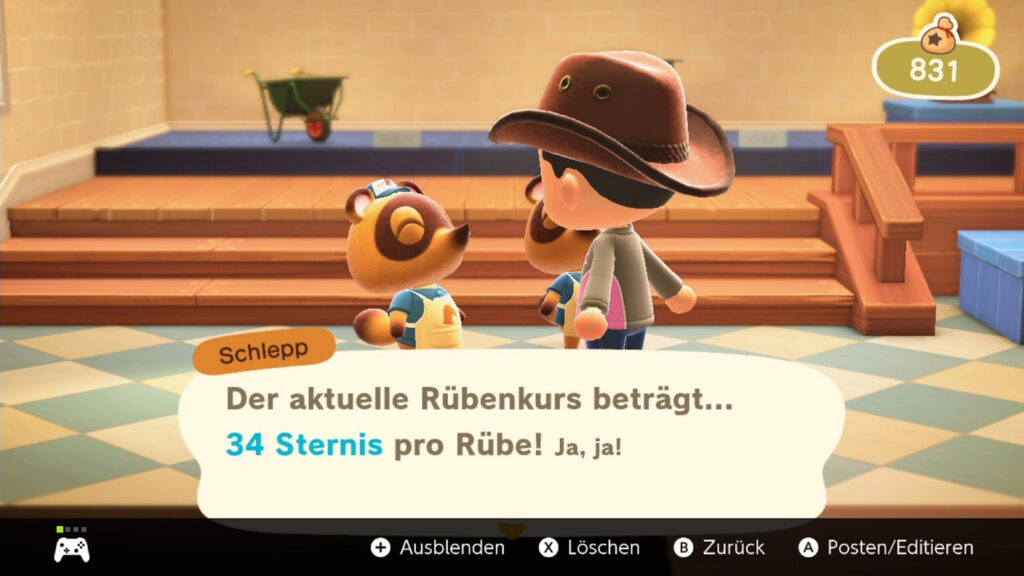
“Then just transfer it onto your cell phone or PC and do it from there” one might think or say now. A thought I had as well, but this is where my frustration with the system comes from when it comes to image sharing. Because the only way to get the data from the switch to the PC or a smartphone for a long time was via the micro SD card.
I’m not going to go into any formatting issues when plugging the card into the Switch from a PC or phone or vice versa – this is partly device dependent, but partly (and this is just my personal experience) it also seems to be coincidence – sometimes it will recognized, sometimes not. What I want to address is how the Switch handles when you want to insert or pull out the card while the console is on. It’s not working.
So yeah, it’s physically possible. But the console fails to recognize the card when plugged in without a reboot and also forces a reboot when pulled out. And then I ask, full of frustration: why?! It takes what feels like an eternity for the console to be up and running again, and it’s completely unnecessary from a technical point of view – only the laziness or ignorance of the programmers seems to be the reason why downloading images from the console is so cumbersome.
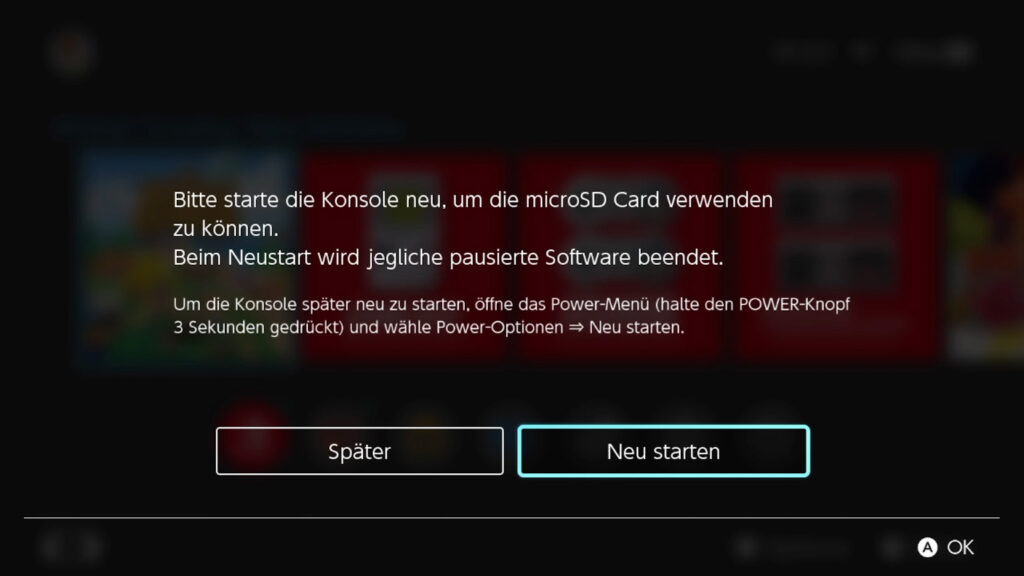
Downloading is a good cue though: I just recently discovered a new option on the console that solves – or could have solved – the whole dilemma. You can now send single or multiple images to a “smart device”. Strange formulation, but sounds good at first. Until you realize how it was technically implemented.
At this point a small digression: I always found the wireless transfer of files from my mobile phone to my PC to be more convenient than the wired way (greetings at this point to the inventor of the MTP). I had an app called “AirDroid” for that. This has turned the smartphone into a small web server and displayed the IP address. You could open the browser on the PC or any other device that was in the same WiFi network and navigate to the cell phone. Files could then be transferred via this interface.
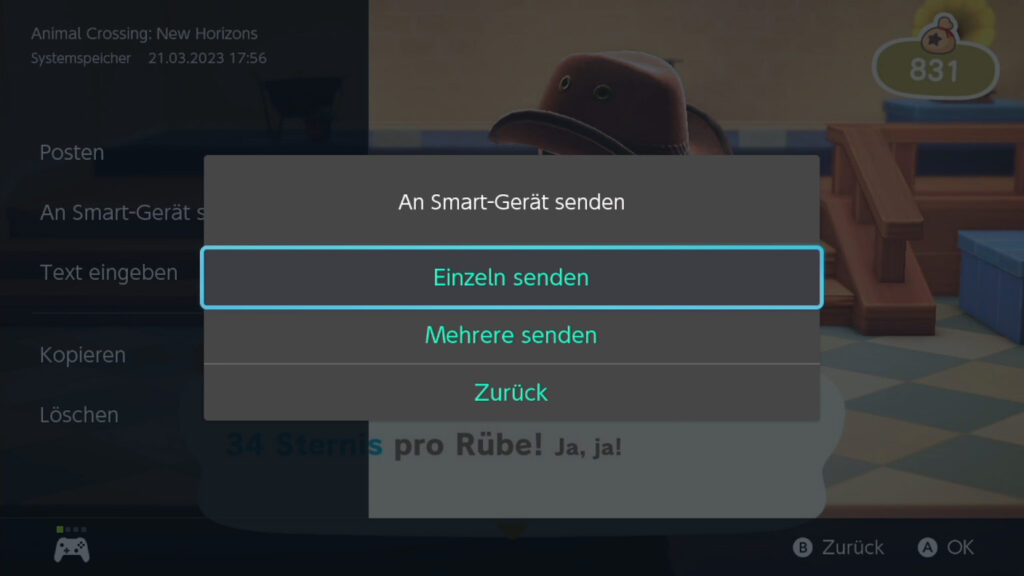
But why am I telling you this? Well, the Switch basically does exactly the same thing – just way, way worse. When you send to a smart device, the Switch will show you two QR codes in a row. You scan these and, in theory, you end up in the browser of the device on a website where you can download exactly the files you wanted to share.
But why is it worse with the Switch than with the app, which I loved using back then? Well, the Switch isn’t reachable over the WiFi network you’re on, it creates its own. For the less tech-savvy, the Switch turns into a WiFi router for the duration of the sharing, which your phone then connects to (the first QR code is responsible for that). The second QR code then takes you to a page hosted locally on the Switch where the images are available for download.
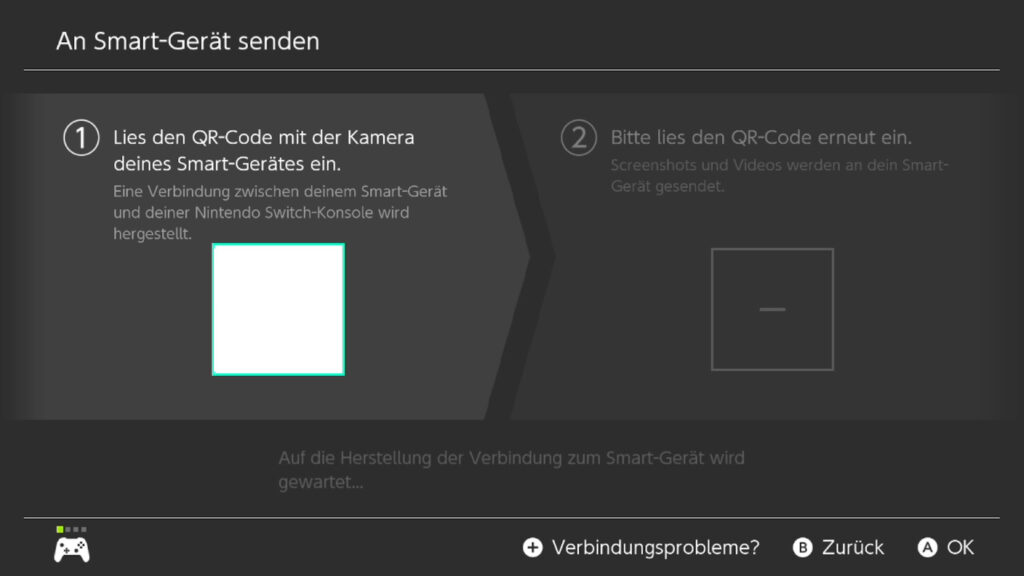
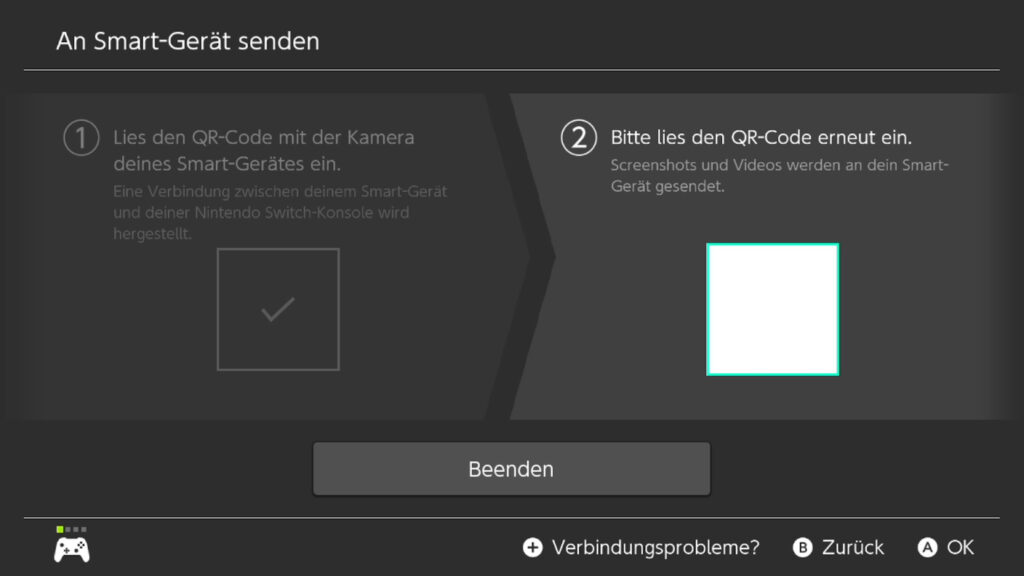
Of course, this approach has an advantage: it is location-independent. No matter where I am, I don’t need WiFi to upload files to my phone. However, it has many more disadvantages.
I already mentioned the first one implicitly: it doesn’t work with “smart devices”, but only with smartphones. No other device, not even another switch, has a camera that could read the QR codes. And since today’s smartphones are almost always connected to the Internet via mobile communications, there is a second problem: you usually cannot reach the page provided by the switch.
What does one have to do with the other? Well, the Switch acts like a router for your phone. However, it cannot be connected to another router at the same time, so it cannot access the real Internet. Most phones today (I’ve tested three models) recognize this – and then route all web requests over the mobile network, even though they’re connected to WiFi. However, like that they do not find the address that the switch provides. It only works if you switch off the mobile data network and force the connection via WiFi – one could have tested it beforehand.
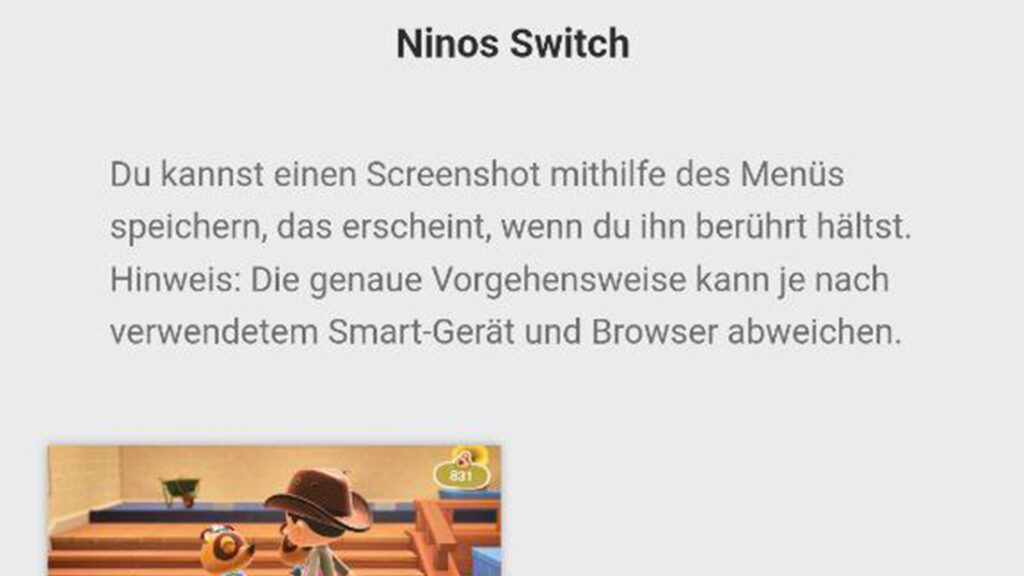

You can, of course, ignore all of this – in the end you get the data on your cell phone and from there via a reasonable route to all other devices. Nevertheless, I ask myself: why was it done like this and why did no one notice how stupid it is?
A first improvement would be if the switch, while on WiFi, offered to make the page available about it – you wouldn’t have the cellular problem with smartphones, and you could also download directly to other devices, such as a computer.
Apart from that: the Switch has Bluetooth. I can, for example, connect headphones with it without any problems – why can’t I share any data with it? One could integrate it into the Switch app. If you don’t want to go down the cloud route (and let’s face it, that would be a perfectly acceptable route for most), Bluetooth would be the next best option.
Or, and that sounds crazy: you could allow what even my 2-euro mp3 players from China can do and allow the SD card to be inserted and removed on the fly.
I have absolutely no understanding of the path that has been taken here and the ignoring of all other paths. As a last option, if you really have no other connection option, the path taken by Nintendo is valid. But as a “first choice” if you don’t want to post on Facebook or Twitter, I think it’s an indictment.
What do you think? Do you share my opinion or do you have different thoughts about this? Let’s talk about it on Discord!